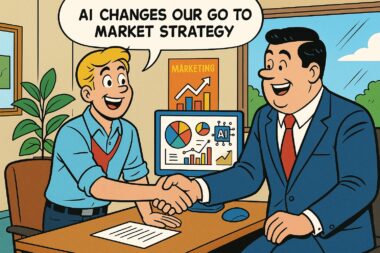How Microsoft Co-Pilot Helps Small Businesses Better Serve Their Customers With Enhanced Efficiency and Personalization
Small businesses are pressured to deliver great customer service despite limited resources and constant challenges. With Microsoft Co-Pilot, you get AI tools that streamline tasks, offer actionable insights, and help your team interact more effectively with customers.
This technology slips right into your familiar apps. You can spend more time building strong customer relationships and less time buried in routine work.
Microsoft Co-Pilot boosts your team’s efficiency by quickly summarizing information and drafting responses. It also analyzes customer feedback, making your service more responsive and proactive.
Studies show Co-Pilot can speed up onboarding and cut operating costs for small businesses. That means you get to serve clients faster and more effectively.
Key Takeaways
- Co-Pilot improves customer support and team productivity.
- AI insights help you respond to customer needs faster.
- Integration is easy, maximizing your existing investments.
Understanding Microsoft Co-Pilot
Microsoft Co-Pilot blends advanced AI with Microsoft productivity tools you already know. You can streamline daily workflows, automate routine tasks, and deliver more responsive service.
What Is Microsoft Co-Pilot?
Microsoft Co-Pilot is an AI-powered assistant working with you in Microsoft 365 apps. It uses large language models and your business data to give real-time guidance, generate content, and summarize or analyze information.
Co-Pilot’s interface sits inside Outlook, Word, Excel, and Teams. You can draft emails, create reports, and get business insights faster—all within the programs you use daily.
It’s designed for businesses of all sizes. Small businesses get access to enterprise-level AI tools without needing deep technical skills.
This lets you boost productivity and reduce admin work without breaking the bank.

How Co-Pilot Integrates With Microsoft 365
Co-Pilot is built into Microsoft 365 as an embedded layer. You can use it in Word for writing and editing, Excel for data summaries, and Outlook to draft or organize emails.
It lets you automate meeting summaries in Teams or generate proposals in Word with just a prompt. Co-Pilot uses your documents, emails, and schedules to tailor its help to your workflow.
Your business data stays protected since Co-Pilot runs on Microsoft’s secure infrastructure. You get AI insights without sacrificing security or compliance—something every company handling customer info cares about.
Key Features for Small Businesses
Some of the most valuable Co-Pilot features for small businesses include:
- Automated document creation and editing: Quickly generate, proofread, or summarize documents.
- Data analysis and summaries: Review financials, performance metrics, or marketing results.
- Customer communication: Draft personalized replies and proposals to keep service quality high.
Co-Pilot works on mobile and desktop, so you’re supported in the office, at home, or out and about. Check out more details at Microsoft 365 Copilot supports small and medium businesses.
Enhancing Customer Service With Microsoft Co-Pilot
Microsoft Co-Pilot gives you advanced tools for handling service requests, understanding customer needs, and managing frequent inquiries. These features help you deliver tailored support, improve response times, and create consistent experiences at every touchpoint.
Personalizing Customer Interactions
When you’re dealing with a wide range of customers, personalization really matters. Co-Pilot reviews customer history, past conversations, and profile data to suggest relevant responses while you chat with a client.
You can reference past orders, preferences, or complaints, making every interaction feel more thoughtful. Co-Pilot helps you remember key details without digging through multiple systems.
It suggests context-aware responses, so you sound informed and present. This kind of personalization builds trust and makes customers feel valued. Who doesn’t want more repeat business?
Co-Pilot can pull together customer insights from platforms like Dynamics 365, giving your team one up-to-date view. You can address concerns and anticipate needs more naturally, using recommendations that pop up as you type.
Streamlining Communication Channels
Juggling multiple service channels can get messy, but Co-Pilot smooths things out by integrating with your existing chat, email, and messaging systems. Whether customers reach you via chatbots, social media, or email, you can handle everything from anywhere.
Co-Pilot helps you move conversations smoothly between channels. Customers won’t have to repeat themselves if they switch from chat to email. You keep messaging consistently and professionally, no matter where the conversation started.
You get real-time insights about each channel’s performance. Visual dashboards and tables show where your team’s excelling—or where wait times are creeping up. This info helps you allocate resources and tweak your service model. Look at Microsoft’s Copilot for Customer Service scenarios for more ideas.
Automating Responses to Common Inquiries
Many customer questions repeat—order status, store hours, and troubleshooting steps. Co-Pilot lets you automate answers to these common requests by suggesting or sending AI-generated replies from your knowledge base.
Automation frees your team to tackle more complex or sensitive issues. Routine questions get handled instantly, and Co-Pilot keeps responses clear, up-to-date, and in your company’s voice. You can update automated answers as your services change, without retraining staff.
This approach boosts your team’s efficiency and cuts customer wait times. Automated workflows let you offer self-service options, like guided troubleshooting or instant policy access, making life easier for clients and lightening your team’s load. More on this in customer service use cases.
Improving Team Efficiency To Better Serve Customers
Using Microsoft Co-Pilot, your team can handle requests faster, automate repetitive processes, and connect people across departments. With AI-driven suggestions, you solve issues and reply to customers with less manual effort.
Automating Routine Tasks
Tasks like data entry, updating records, and making reports consume much employee time. Microsoft Co-Pilot uses AI to handle this repetitive work automatically.
You can schedule meetings, send follow-up emails, and summarize calls with barely any manual effort. Automating workflows reduces errors and frees your staff to focus on jobs that need a human touch.
Automated reminders and approvals keep things moving and prevent delays. Co-Pilot’s integration in familiar Microsoft 365 apps—like Outlook and Excel—makes setting up automation that fits your needs easy.
This boosts operational efficiency and helps your team respond to customers more quickly. Want more on business efficiency? Check out Maximizing Business Efficiency with Microsoft Copilot 365.
Facilitating Collaboration Across Departments
Good collaboration means your customer service team can quickly tap into expertise from other departments. Microsoft Co-Pilot makes it easier to share updates, assign tasks, and keep everyone on the same page, no matter where they are.
Real-time document co-authoring and AI meeting summaries help close communication gaps. Your team can use shared Teams channels to reach colleagues, gather information, and solve customer cases.
Co-Pilot also works with task tracking and project management tools, giving you a clear view of progress without extra manual updates. Smoother handoffs mean quicker solutions for customer issues.
Reducing Response Time for Customer Requests
Faster replies make customers happier, plainer and simpler. With Co-Pilot, you get AI-powered suggestions for replies, instant access to customer records, and quick recommendations for next steps.
Co-Pilot can pull up account data and summarize past interactions when a customer reaches out. You don’t have to dig through multiple systems, so you answer faster and more accurately.
These efficiencies help your business resolve problems quickly and keep your reputation strong. Customer service teams say they finish tasks—like spotting support trends or finding solutions—much faster with Co-Pilot. For more, see Boosting Customer Service with Microsoft Copilot: Best Practices.
Leveraging Data and Insights for Superior Support
With Microsoft Co-Pilot, you get a deeper understanding of your customers by tapping into data-driven insights inside your workflows. These tools help you improve support quality, react quickly, and make smarter decisions.
Analyzing Customer Feedback
Co-Pilot helps you organize and interpret customer feedback from multiple places. Its AI can sort comments, flag common pain points, and spot positive trends—so you know what needs attention.
You can prioritize feedback by urgency, topic, or volume. Co-Pilot summarizes survey responses and customer emails, highlighting recurring themes without you having to sift through everything.
Sentiment analysis helps you pick up on the emotions behind messages, so you can respond with the right tone. Reviewing these insights regularly means you’re less likely to miss important issues.
Tracking Customer Trends and Preferences
Co-Pilot uses Microsoft 365 analytics to track customer interactions over time. Built-in reports show which services or products come up most, helping you adjust your offerings as needed.
Dashboards turn data into easy-to-read charts and tables. For example:
| Metric | Insights Provided |
|---|---|
| Most requested feature | Guide future product updates |
| Frequent support topics | Uncover training opportunities |
| Positive feedback rate | Measure satisfaction progress |
You can filter insights by date, region, or customer segment. This level of detail gives you a clear view of trends and changing needs, so your support team stays ahead.
Customizing Solutions Based on Data
Co-Pilot helps you tailor services for each customer segment by combining feedback analysis with trend tracking. You can spot which solutions work best for certain groups and tweak your approach.
Co-Pilot’s automated suggestions recommend best practices or personalized responses using data from past interactions. Your team can offer more relevant product recommendations, proactive support, and timely follow-ups.
You can also tap into advanced analytics in Microsoft 365 Copilot reports and Viva Insights dashboards to see how well your strategies work. This data-driven approach boosts both loyalty and efficiency.
Seamless Integration With Existing Workflows
Microsoft Copilot is built to blend right into your daily operations. Its flexibility and compatibility help your team stay productive while you roll out new tech—no long learning curve required.
Connecting With Third-Party Applications
You can use Microsoft Copilot with a bunch of third-party applications. Out-of-the-box connectors exist for popular platforms, but you can also build custom connectors with proprietary software or niche tools.
This way, your customer service team gets everything they need in one spot. Integrating Copilot with billing, CRM, or help desk systems means no more jumping between apps to find customer history or handle support tickets.
You can tweak these integrations to fit your unique workflows or data streams. If standard connectors fall short, you can build a custom Copilot connector to pull in specific data, automate tasks, and keep your systems in sync.
This extensibility boosts efficiency and helps your staff work smoothly across digital tools.
Simplifying Onboarding and Training for Staff
Adopting Microsoft Copilot won’t add unnecessary headaches to your setup. The software fits right into familiar Microsoft 365 apps like Teams, Outlook, and Word, so staff can hit the ground running.
Familiar interfaces help new users settle in faster. Step-by-step guidance and adaptive learning prompts show up during onboarding, helping your team get comfortable with Copilot’s features.
If you update your business processes, you can easily refresh the training modules to match. Copilot’s in-app training resources mean employees spend less time in formal training and more time serving customers.
That keeps onboarding smooth and lets your team focus on what matters. For more details, check out how Copilot integrates with existing systems and improves the employee experience.
Ensuring Security and Compliance for Customer Data
Using Microsoft Co-Pilot in your business gives you advanced ways to control and safeguard customer information. It helps you meet regulatory requirements with built-in compliance features and regional privacy protections.
Protecting Sensitive Information
You get tools that help you spot, monitor, and protect sensitive customer data. Microsoft Purview is built into the Copilot environment, so you can identify and manage risks like data oversharing or unauthorized access.
Role-based access controls let you set clear permissions for data use and sharing. Encryption covers both stored and transferred information, cutting down on the risk of data leaks.
Microsoft handles advanced security for cloud storage, so you don’t have to worry about managing those protections yourself. Copilot can flag prompts or inputs with sensitive data, letting you respond quickly if a security issue arises.
Activity monitoring and audit logs keep you in the loop about who’s accessing what and when. As described in Microsoft’s security documentation, these features matter a lot for businesses handling financial records, medical details, or personal identifiers.
Meeting Industry Regulations
Microsoft Copilot is built to help you comply with privacy laws like GDPR, CCPA, and other industry regulations. Copilot is an EU Data Boundary service for EU customers, so personal info stays inside the EU unless you say otherwise.
Global businesses can use Microsoft’s data residency options to decide where customer data is handled. Compliance frameworks inside the platform support record-keeping, data access controls, and secure storage.
Regular third-party audits and certifications keep the platform up to speed with national and regional standards. You can dive deeper into these features in Microsoft’s data protection commitments.
Maximizing Return on Investment With Microsoft Co-Pilot
Microsoft Co-Pilot helps you optimize spending and stay flexible as business demands shift. Using AI tools gives you a clear shot at short-term wins and long-term value.
Cost Efficiency for Small Businesses
Co-Pilot lets you automate repetitive tasks, reduce manual errors, and streamline daily work. That frees up your employees to focus on bigger-impact projects.
Some organizations using Co-Pilot have reported up to a 353% ROI, mostly by lowering operational costs and getting more from existing staff.
- Automated document creation and email drafting
- Faster information retrieval
- Simpler project management
With built-in support across Microsoft 365, you can rely less on third-party tools and keep your tech stack lean, which helps minimize licensing fees.
Scalability as the Business Grows
Co-Pilot grows with you, without adding bottlenecks. As your team expands, the cloud-based platform scales resources automatically, so you don’t run into slowdowns.
You can add new team members and extend access to AI tools with barely any extra IT hassle. Centralized management makes deployment easier, and regular updates keep things current.
Built-in analytics and support resources help your business adapt to higher workloads. That way, you keep things efficient and deliver consistent customer service as you grow, without unpredictable costs or tricky migrations.
If you’re running a bigger team or tackling large projects, you might want to look at partner-led services and dedicated support to help scale Co-Pilot when needed.
Conclusion
Microsoft Co-Pilot gives you tools to tackle a wide range of business tasks. It works inside the Microsoft 365 apps you already know, letting you respond to customers faster and more accurately.
You’ll save time on repetitive work. That means you can focus on building customer relationships and growing your business.
Many folks have said they’re more productive and feel less mentally drained when they use AI suggestions in their daily routine. The difference is real, even if it takes a little getting used to.
Here are some benefits that small businesses have noticed:
| Benefit | Impact |
|---|---|
| Faster Response Times | Reply to customer inquiries and tasks more quickly |
| Improved Work Quality | AI suggestions help you deliver more consistent results |
| Reduced Operating Costs | Automation means fewer manual errors and less time wasted on routine stuff |
| Easy Onboarding | New hires learn the ropes faster |
You can bring Co-Pilot into your workflow whether you’re at the office or working remotely. Either way, wherever you do business, you and your team get a steady edge.
Curious? Check out how Microsoft 365 Co-Pilot helps small businesses see real-world results—from smoother operations to happier customers.
Contents
- 1 How Microsoft Co-Pilot Helps Small Businesses Better Serve Their Customers With Enhanced Efficiency and Personalization
- 2 Understanding Microsoft Co-Pilot
- 3 Enhancing Customer Service With Microsoft Co-Pilot
- 4 Improving Team Efficiency To Better Serve Customers
- 5 Leveraging Data and Insights for Superior Support
- 6 Seamless Integration With Existing Workflows
- 7 Ensuring Security and Compliance for Customer Data
- 8 Maximizing Return on Investment With Microsoft Co-Pilot
- 9 Conclusion