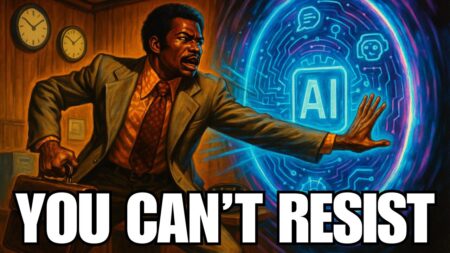Hackers are working 24/7 to break into your IT network. Why not scan it 24/7 instead of waiting until a hacker gets in and steals your confidential data? Quarterly vulnerability scanning is no longer enough to detect risks in your IT system. With the increasing number of ransomware attacks, phishing and sophisticated computer viruses that can worm their way throughout your system, you need a proactive, 24/7 continuous defense. Continuous Network Scanning improves your ability to protect your IT assets.
What Is Continuous Network Scanning?
This is where your technology service provider uses an uninterrupted approach to find and patch security gaps in your IT network. And they can do this in a fraction of the time compared to point-in-time vulnerability scans.
Instead of running scans once a year or quarterly, they use a scanning tool to monitor for intrusions around the clock. This reduces the chance that your IT system will be breached and your sensitive data stolen. Plus you’ll have automatic alerting and reports that reveal the defense posture of your network. Continuous Network Scanning can also tell you which of your employees could be a weak link in your security chain.
Why Is Continuous Network Scanning Necessary?
The attack surface for organizations today has grown with new and evolving technologies like the Internet of Things (IoT) devices. And cybercriminals are waiting in the wings to breach these technologies to hack into networks and systems. And if they do, they can steal your confidential information or launch ransomware attacks that lock up your data.
Before breaking into your company’s network, hackers usually perform reconnaissance. They scan the attack surface of your network to identify potential vulnerabilities on devices that they can exploit. Your attack surface is the total sum of weaknesses in your external (internet-facing) or internal networks, systems (laptops/servers), and other computing devices. Your attack surface is accessible to hackers, and internal threats like malicious employees or unknowing ones who click on infected attachments or links.
Continuous Network Scans assess both your External and Internal Attack Surfaces for vulnerabilities.
1. External Attack Surfaces are your internet-facing systems like your cloud applications or web portals. Examples include:
- Cloud Infrastructures: Amazon Web Services, Microsoft Azure, or the Google Cloud
- Cloud Applications: Software-as-a-Service applications like Microsoft Office365, SalesForce, Google G-Suite
- Internet-facing mail servers, domain name servers, web servers, virtual private network (VPN) servers
2. Internal Attack Surfaces can be compromised by malicious viruses that can sneak into a network via a compromised USB drive or an email attachment in a phishing email. These can move throughout your network and affect all components of your system including computer devices that are connected to your network. This could include:
- Information Technologies like application servers, Wi-Fi access points, your desktops and laptops, and email and web security gateways
- Operational Technologies like internet protocol (IP) cameras, medical devices, imaging systems, manufacturing robots
For this reason, you need to reduce your chance of getting hacked by using 24/7 risk assessment solutions like Continuous Network Scanning. It proactively prevents attacks before they can bypass your IT defenses.
How Does Continuous Network Scanning Work?
By running ongoing risk assessments with Continuous Network Scanning, your IT company can discover your areas of exposure before the bad guys do, reducing the chance that your network will be breached.
There are four types of continuous network scans:
1. External Vulnerability Scans: This scans your network from the hacker’s perspective. It scans external IP addresses and domains and assesses vulnerabilities in internet-facing technologies to find any that could be hacked into and compromised.
2. Internal Vulnerability Scans: This scan looks for vulnerabilities within your organization. It discovers and catalogs things like your computers, laptops, servers, peripherals, Internet of Things (IoT) devices, and mobile devices. It then scans these things for vulnerabilities due to misconfigurations or unpatched software. This shows what devices require more immediate attention to secure your network.
3. Host-Based Agents: This is placed on a device to track processes, applications, Wi-Fi networks, or USB devices that don’t conform to your security policies. It tells you to fix an issue, or block the malicious attempt.
4. Penetration Testing Tools: IT teams use more than passive scanning. They use penetration testing tools that simulate real-world attacks on your network. These attacks reveal the effectiveness of your cybersecurity solutions. It also identifies security gaps and weak spots and tests your response capabilities.
What Are The Overall Benefits Of Continuous Network Scanning?
There are 10 things a Continuous Network Scan will do to shore up your IT defenses:
1. It takes an inventory of your IT assets: It discovers, profiles, and classifies your IP-network connected external- and internal-facing solutions and prioritizes them in terms of risk. This lets your tech customize scanning based on what’s vulnerable. For example, they can set the scan to automatically search for internal devices like medical imaging systems or external-facing web servers.
2. It scans your network automatically 24/7: It will determine your business’s exposure from both external (internet facing) and internal perspectives and reveals security gaps that need addressing.
3. It scans your hosted solutions in the Cloud: It also provides an assessment of hardware and software on any type of computer device connected to your network. It examines network configurations and provides insights into computing activities.
4. It even scans your employees for security risk: It will test them using simulated social engineering attacks to determine who needs training in cybersecurity. It quantifies the risk that your workers pose to the security of your technology.
5. You can configure what’s to be scanned: Your technology service provider can do this for different pieces of hardware based on their maintenance schedules. You can also opt out of scanning for devices.
6. IT tracks changes in the state of vulnerabilities over time: You can see if your cybersecurity efforts have improved your security posture and gain insight into what needs further improvement. You can even compare this to industry averages.
7. It prioritizes your risk: A Continuous Network Scan will assign a risk-level based on the industry standard CVSS (Common Vulnerability Scoring System). As noted above, you can schedule exceptions for specific pieces of equipment that you don’t want to be monitored (like heart monitors).
8. It helps you comply with regulations: Most compliance regulations require that an IT assessment program be conducted. It scans your IT inventory for known vulnerabilities and recommends patches based on the severity of a risk. For example, it’s helpful if you must comply with regulations like Payment Card Industry – Data Security Standard (PCI-DSS) Requirements, and the Health Insurance Portability and Accountability Act (HIPAA) Administrative Safeguards.
9. You’ll have access to a Unified Risk Dashboard: This has graphs and charts that show progress and improvements in your security posture. IT also shows cyber risks across networks, hosts, and people, and helps you achieve operational efficiency for your business.
10. You’ll get Actionable Reports: These are automated reports with an executive summary and vulnerability assessment summarizing your risk exposure. It’s available in an exportable, shareable format. You can also customize them for your various audiences. You’ll have an easy-to-understand risk scoring system so your technology service provider can address vulnerabilities and keep the hackers out.
Need more information about cybersecurity for your business in SE Texas? Visit our Blog.
Ransomware Hits Popular Cable TV Network
Microsoft Accounts Targeted For Months, Hackers Serve A Security Reminder