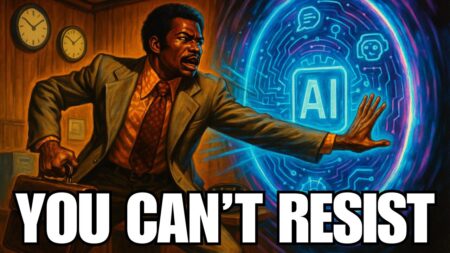Is Your Technology Secure?
Can Your IT Company In SE Texas Predict With 100% Accuracy Your Weakest Links In Cybersecurity? Do You Want To Know What They Are?
Too many businesses in Southeast Texas faced extinction-level events last year because they were not adequately defended from today’s evolving cybersecurity threats. Small and mid-sized businesses (SMBs) that fail to implement cybersecurity best practices are at huge risk.
What Is Cybersecurity?
Cybersecurity doesn’t have to be complicated, but the rise in cyber threats cannot be ignored. Techopedia defines cybersecurity as preventative methods used to protect information from being stolen, compromised or attacked. It requires an understanding of potential information threats, such as viruses and other malicious code.
Cybersecurity strategies include identity management, risk management, and incident management. A true IT cybersecurity company who specializes in protecting you from these threats can help you identify and secure your weakest links, and provide true cybersecurity for your company.
How Are SMBs Throughout Nederland, Beaumont, Port Arthur & East Texas At Risk Without The Right Cybersecurity?
For example, cybercriminals behind the SamSam Ransomware have made almost $6 million in ransom so far by demanding over $50,000 from each victim. SamSam is circulating in Texas, and it’s just one of a multitude of cyber threats circulating on the Internet.
Unfortunately, many business owners (and unfortunately some IT companies) think that firewalls and anti-virus are enough… they aren’t. You must enhance your cybersecurity to make sure your company is a well-defended and unattractive target for cybercriminals. You don’t have to be a victim.
How Can Your IT Company Predict Your Weakest Cybersecurity Link?
Start by using Cybersecurity Assessments and Cybersecurity Training and Testing for your staff.
What Is A Cybersecurity Assessment?
This annual or quarterly analysis includes deep-level network and security assessments, vulnerability testing and reporting to accurately identify any security gaps. Based on the Cybersecurity Assessment findings, IT experts will provide recommendations and help to create a customized cybersecurity remediation plan for your business.
These Assessments perform a non-invasive scan of your entire network, and everything connected to it, seeking out vulnerabilities that might be open to a hacker who manages to get by the network edge protection, or from a malicious internal source.
Reports are generated and provided to you so you can see if there are any gaps in your protection. They provide a higher level of assurance that you are doing everything possible to protect the security of your IT assets. You’ll have an excellent overview of exactly what’s going on in your network and what exposure you may have sustained.
If you are already taking advantage of a remote management and monitoring (RMM) tool provided by your IT service provider, Cybersecurity Assessments can help ensure that your IT provider’s systems are working effectively (which you also need for ongoing monitoring of cyber threats). For instance, if you add a new computer to your network, a network assessment scan will flag the latest addition so the RMM tool will monitor it.
RMM is an effective tool for monitoring network activity in its own right, but it is only part of the security equation. Although an RMM tool continually monitors your network, looking for predefined conditions and generating alerts when those conditions are met, they are not designed (or intended) to be a true, in-depth, cybersecurity incident and event management tool.
In comparison, a Cybersecurity Assessment takes a “snapshot” of your network, capturing a much more comprehensive view of the network infrastructure. Your IT cybersecurity provider can also implement a security information and event management (SIEM) system which does a “deep-dive” into the logs of your devices in order to detect abnormalities associated with cybersecurity events or attacks.
Regular monthly or quarterly Cybersecurity Assessments will also verify that your patches are current which is a crucial factor in maintaining the long-term viability of your network.
By performing regular IT Cybersecurity Assessments, your IT company can protect your technology assets, guard against downtime, and help you sleep better at night. This is one way that your IT company can predict your weakest link in cybersecurity.
Why Do Your Employees Need Cybersecurity Training and Testing?
Unfortunately, your own users are your weakest link in the cybersecurity chain. Therefore, your staff should be regularly trained and tested on cybersecurity threats, to ensure they follow tried-and-true security practices, to keep your business safe from phishing, malware, human error and more. Your employees will take quick courses and tests that are fully automated, with simulated attacks using a range of templates that reflect the most recent phishing methods. Your users will become more aware of cybersecurity threats, and how to recognize them in e-mails and on websites, and you’ll find out who in your organization is weak in cybersecurity best practices.
User education plays a big part in minimizing the danger so ask your IT provider to start here:
- Train users on the basics of cyber and email security.
- Train users on how to identify and deal with phishing attacks with new-school security awareness training.
- Implement a reporting system for suspected phishing emails.
- Continue cybersecurity training regularly to keep it top of mind.
Simulated Phishing Campaigns will test your employees to see if they’ve been paying attention. This can let you know which employees are more likely to fall for a phishing scam, and maybe warrant more training specifically for them.
Your IT provider will do the following:
- Run an initial phishing simulation campaign to establish a baseline percentage of which users are Phish-prone.
- Implement an easy and programmatic, web-based cybersecurity training program for all of your users.
- Continue routine simulated phishing attacks, with randomized email content that is sent to different employees at different times (to avoid one user “warning” others).
- Provide reports to you to show you which users are/are not completing the requested cybersecurity training, and also which users tend to “fall” for the simulated Phishing campaigns.
Once users get proper cybersecurity training and understand that they will be tested regularly, and that there are repercussions for repeated failures, their behavior changes. They develop a less trusting attitude and get much better at spotting a malicious email, which significantly increases your cybersecurity posture.
After Finding The Weakest Cybersecurity Links What Should You Do?
Find an IT company that specializes in cybersecurity, then ask them for a consultation. They can evaluate your network and defenses, identify your weaknesses, and devise a comprehensive cybersecurity plan to keep your data and network secure. Along with Cybersecurity Assessments and Cybersecurity Training and Testing for your staff, ask them to implement layers of security. You shouldn’t rely on just one security mechanism to protect sensitive data. If it fails, you have nothing left to protect you.
- Develop An IT Security Plan & Policy. Ask your IT company to put a plan in place to ensure that your data is protected both in storage and transit. There are many flexible and affordable options for this that your IT professionals can implement for you.You must also develop a Security Policy. This Policy should begin with a simple statement describing the information you collect about your customers or intellectual property and what you do with it. It should identify and address the use of your data and how to keep it private.
- Segment Your Networks With Firewalls. Network segmentation categorizes IT assets and data and restricts access to them. Reduce the number of pathways into and within your networks and implement security protocols on these pathways. Do this to keep hackers from gaining access to all areas of your network.
- Use Measures To Detect Compromises. Use measures like Intrusion Detection Systems (IDSs), Intrusion Prevention Systems (IPSs), and Managed Detection & Response (MDR) services to help you detect IT security events in their early stages. This provides 24/7 detection and response to security threats.
- Secure Remote Access With A VPN. A Virtual Private Network (VPN) with multi-factor authentications encrypts data channels so your users can securely access your IT infrastructure via the Internet. It provides secure remote access for things like files, databases, printers and IT assets that are connected to your network.
- Employ Role-Based Access Controls With Secure Logins. Limiting your employees’ authorization with role-based access controls prevents network intrusions and suspicious activities. Define user permissions based on the access needed for their particular job. For example, your receptionist might not need access to your financial files.
- Secure and Encrypt Your Wireless Connections. Be sure your company Wi-Fi is separate from a guest Wi-Fi or public networks. Your internal wireless network should be restricted to specific users who are provided with unique credentials for access. These credentials should be preset with expiration dates and new ones provided periodically. Your company’s internal wireless should also be protected with the highest encryption option available.
- Back Up Your Data. If a hacker does get through your cybersecurity defenses, and encrypts or otherwise makes your data unavailable, you must have a way to recover it. Backup and Disaster Recovery (BDR) systems are your last line of defense against an attacker. Therefore, you need to develop a policy that specifies what data is backed up, how often it’s backed up, where it’s stored and who has access to the backups. Backup frequently to both an external storage device in your office, and a remote, secure, online data center (off-site backups are critical, especially when it comes to cybersecurity defense posture!). Set backups to occur automatically, and make sure someone is monitoring them regularly. And make sure your backup systems are encrypted. Alternately, an IT service provider can do all of this for you, on a monthly, contracted basis.
- Implement A Disaster Recovery & Business Continuity Plan. Develop a Plan that specifies what data is backed up, how often it’s backed up, where it’s stored and who has access to the backups. In SE Texas, we must always be prepared for hurricanes, storms and flooding. And this means knowing that you can restore your saved data from a recent point in time, and access it from a remote source if you can’t get into work.
- Implement Mobile Device Management. And remember to ask them about Mobile Device Management that will wipe data from a device if it’s lost or stolen. An effective MDM policy should also instill safe and secure practices for employees that use personal devices for business travel.
- Enforce Access Policies on Mobile Devices. With BYOD (Bring Your Own Device) use, mobile devices like smartphones, tablets, and laptops present significant security challenges. They can be exposed to external threats, infections, and hackers; and when they’re connected to your network, can compromise your IT security.Establish security policies for the use of mobile devices on your network. They should be password-protected so only authorized users can use them. Instruct your employees to only use devices that belong to them and have been protected by your security policies.
- Keep Software & Operating Systems Up To Date. Software developers are diligent about releasing patches for new security threats. Make sure you install them as soon as they’re released. If you don’t, your IT system will be vulnerable to cyber attacks.If possible, set your systems to update automatically. Auto-updates will prevent you from missing critical updates. This is one of the most effective things you can do. It prevents security gaps and will limit system vulnerabilities that hackers find and exploit. Outdated software and operating systems that don’t receive security patches or support leave you exposed.Replace all outdated software before the developers end support. For example, Microsoft announced they are stopping mainstream support for Windows 7. This is a popular operating system, so this creates concern for many. All support for Windows 7 will end on January 14, 2020. This means that you won’t get bug fixes or security updates from Microsoft. Over time, the security and reliability of Windows 7 will make your computers vulnerable:
- Your computers could be infected by malware;
- Your antivirus won’t be updated;
- Your online banking transaction protection may expire; and
- Your financial data could be exposed to theft.
- Use Dark Web Monitoring. This is designed to detect your compromised credentials that surface on the Dark Web in real-time. It combines human and sophisticated Dark Web intelligence with search capabilities to identify, analyze and proactively monitor for your organization’s compromised or stolen employee and customer data.This offers your business a comprehensive level of data theft protection. It’s an enterprise-level service that’s tailored to SMBs like yours. If your data is found on the Dark Web, you will be instructed to change your passwords and security settings to keep criminals from using it.
- Plan For Data Loss Or Theft. It’s essential that you determine exactly what data or security breach regulations affect your business. You need to know how to respond to data loss. All employees and business associates should be educated on how to report any loss or theft of data, and who to report it to. You must be able to launch a rapid and coordinated response to protect the reputation of your organization.Your Plan should include input from all departments that could be affected by a cybersecurity incident. This is a critical component of emergency preparedness and resilience. It should also include instructions for reacting to destructive malware. Additionally, departments should be prepared to isolate their networks to protect them if necessary.
- Help You Make Password Privacy A Priority. Passwords remain a go-to tool for protecting your data, applications, and workstations. They also remain a common cybersecurity weakness because of the careless way employees go about trying to remember their login information. Weak passwords are easy to compromise, and if this is all that stands between your data in the Cloud and applications, your organization could be at serious risk for a catastrophic breach.
- Get Cybersecurity Breach Insurance. Last, but not least, add cybersecurity breach coverage to your business insurance policies. It won’t prevent a cybersecurity attack from happening, but at least it will help to offset some of the costs if you become a victim of such an attack.
There’s always more that your technology service company can do. But first, they must your weakest cybersecurity links in order to make sure they are dealt with properly.
If you found this article helpful, we have many more in our Blog.
Contents
- 1 Is Your Technology Secure?
- 1.1 What Is Cybersecurity?
- 1.2 How Are SMBs Throughout Nederland, Beaumont, Port Arthur & East Texas At Risk Without The Right Cybersecurity?
- 1.3 How Can Your IT Company Predict Your Weakest Cybersecurity Link?
- 1.4 What Is A Cybersecurity Assessment?
- 1.5 Why Do Your Employees Need Cybersecurity Training and Testing?
- 1.6 After Finding The Weakest Cybersecurity Links What Should You Do?